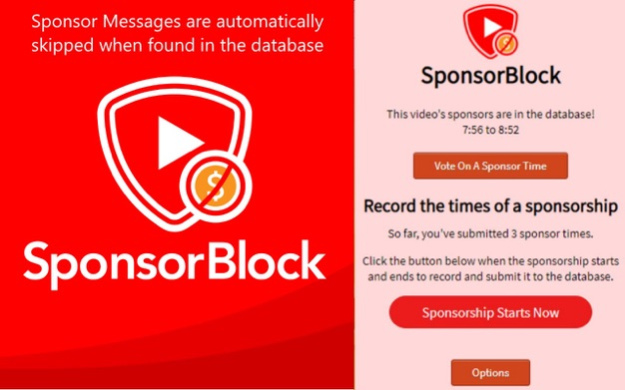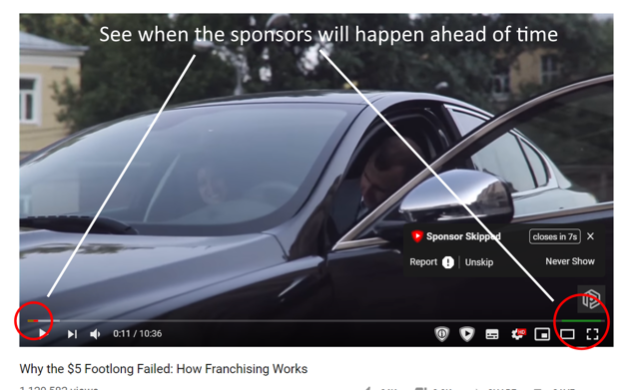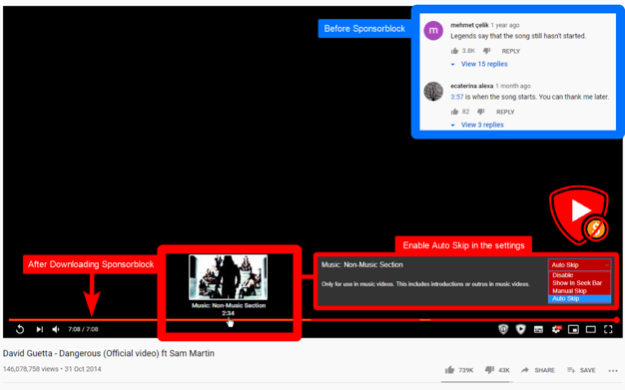Version History
Here you can find the changelog of SponsorBlock for Safari since it was posted on our website on 2021-11-03.
The latest version is 5.5.9 and it was updated on soft112.com on 19 April, 2024.
See below the changes in each version:
version 5.5.9
posted on 2024-03-23
Mar 23, 2024
Version 5.5.9
- Fix importing options in options page not working
- Stop refresh animation on popup when not on youtube page (thanks @HanYaodong )
- Add option to store downvotes when done in private tabs
- Fix chapters not changing when skipping is disabled
- Stop refresh animation on popup when opened on a non YouTube page (thanks @HanYaodong )
version 5.5.7
posted on 2024-02-28
Feb 28, 2024
Version 5.5.7
- Improve layout on new YouTube layout with the description on the right
- Fix issue causing extension to break when running with latest version of BlockTube (version 0.4.1)
- Don't require preview for segments starting at 0 seconds
version 5.5.5
posted on 2024-02-14
Feb 14, 2024
Version 5.5.5
- Fix chapter names not appearing
- Fix adding custom Invidious instances on Firefox
- Fix issues with voting in popup showing loading forever
- Fix hidden mute segments sometimes still muting
- Don't close submission menu if submission didn't go through
- Improve scrubbing on mobile YouTube by not displaying preview bar during scrubbing
version 5.5.4
posted on 2024-01-31
Jan 31, 2024
Version 5.5.4
- Fix compatibility with Vinegar
- Fix preview bar end time sometimes being inaccurate
version 5.5.3
posted on 2024-01-23
Jan 23, 2024
Version 5.5.3
- Improve precision on category names on hover of seek bar
- Also fixes issue with YouTube "most-replayed" messing it up
- Change requirements on new "preview segment before submitting" requirement to be less aggressive
version 5.5
posted on 2024-01-17
Jan 17, 2024
Version 5.5
- Add compatibility with Vinegar extension on Safari
- Allow dragging around notices
- Add keybinds for submitting, previewing segments and closing skip notices
- Make unskipping for multi-segment skip notice easier
- Add timestamp to multi segment vote box
- Remove unsubmitted segment storage limit by moving it to the local storage
- Fix preview bar on mobile
- Require previewing before submitting
- Add retry logic to popup info
- Fix scrolling fast on edit time not saving properly and similar saving issues
- Fix full video segments ending up in skip notices
- Improve error messages
- Change how chapter views are counted
version 5.4.29
posted on 2023-12-14
Dec 14, 2023
Version 5.4.29
Make highlight bigger on timeline when skip to highlight button hovered
Scroll to bottom when new segment added in submission notice
Rate limit saving times to make scrolling the edit box less laggy
Add never show button to DeArrow prompt
Add support for userstyles in the popup
Rename "Preview/Recap" category to "Preview/Recap/Hook"
Add option to make the popup less cluttered (no logo or stats)
Ignore quotes when deduplicating SponsorBlock chapters with imported YouTube chapters
Make submission and skip notices slightly larger to fix it sometimes having layout issues
Fix error when submitting and having required segments in URL
Add DeArrow link on help page and tweak when promotion appears
Potential fix for skipping segments at the end of videos causing odd behavior on Firefox
Added years to time saved display (thanks @Choromanski )
Add minimum version of Firefox to manifest
Fix vote buttons in full video labels not being aligned
Fix videoID not properly changing when using sites such as Cytube or Watchtogether
Fix navigation bar on Piped being hidden
version 5.4.22
posted on 2023-10-02
Oct 2, 2023
Version 5.4.22
- Add separate keybind for skip to highlight
- Fix tips from moderators not opening chat box
- Don't show start button when editing highlight
version 5.4.20
posted on 2023-09-18
Sep 18, 2023
Version 5.4.20
- Actually stop spacebar in chapters box from pausing video
- Add extension icon default location on Firefox
- Highlight segments on hover
- Add end button when editing segments
- Add start button when editing segments
- Stop spacebar in chapters box from pausing video
- Fix issue with segments not skipping properly on mobile YouTube
- Improve performance of hexToRgb function (thanks @EthanBnntt )
- Fix dot in comment replies being messed with by SponsorBlock css
- Prevent video element refreshes from triggering too often, fixes performance issue
version 5.4.18
posted on 2023-08-26
Aug 26, 2023
Version 5.4.18
- Fix Invidious support on iOS
- Fix skipping when playback speed is changed
- Add compatibility with video speed controller
version 5.4.13
posted on 2023-07-30
Jul 30, 2023
Version 5.4.13
- Support live updating (extension updates will apply to existing tabs safely)
- Add category color to skip notice logo
- Fix chapter name sometimes disappearing in player
- Fix an issue with skips freezing tabs on specific videos
- Fix video sometimes looping on playlists instead of going to the next video
version 5.4.11
posted on 2023-07-16
Jul 16, 2023
Version 5.4.11
- Performance improvements
- Improve full video category pills on mobile
- Make sure tooltip gets closed after downvoting full video category
- Make full video category pill not take full height of title container
- Fix non https and IP accessed custom invidious instance support
- Support yt kids (thanks @mchangrh )
- Warn people using incompatible "Zoom to fill" extension
- Fix mute segment right after skip being delayed
- Fixes short segments on long videos not appearing at all in small embeds (thanks @mini-bomba )
- Fix chapters not saving after clicking suggestion
- Fix large times when locale uses dots for chapter names
- Potential fix for preview bar disappearing sometimes
- Fix layout issue on category pill tooltip
- Add warning if "CPU Tamer" userscript is detected (breaks SponsorBlock)
- Retry preview bar check multiple times to make sure it was created
- Add more waiting for existing chapters import
- Add warning when enabling filler
- Fix some mutation listener performance problems
- Improve some garbage collection handling with html elements
- Border radius on popup (thanks @rakleed )
version 5.4.6
posted on 2023-05-22
May 22, 2023
Version 5.4.6
Show time with skips removed on invidious (thanks @mini-bomba )
Fix skip looping issue
Support new YouTube layout
Add translation support to time left in popup (thanks @Blueberryy and @mini-bomba )
Add config sync with upcoming Clickbait extension
Don't show harmful vote option for non chapters
Fix video labels showing all categories regardless of settings
Fix looped videos sometimes not skipping start segment
Fix wrapping issue on safari
Improve compatibility with companion extensions
Spelling fix (thanks @biot )
version 5.4.1
posted on 2023-04-18
Apr 18, 2023
Version 5.4.1
- Show Full Video Labels on thumbnails (thanks @mini-bomba )
Reorganize lots of code
- Fix category pill disappearing on mobile
- Fix Finnish timestamp issues
- Fix skipping behavior with auto skip on music videos
- Update channel id regex
- Also use more data from video events (thanks @mchangrh )
- Fix unhiding one segment unhiding all
- Fix chapter imports when not in focus
- Reorganize lots of code
version 5.2.2
posted on 2023-03-09
Mar 9, 2023
Version 5.2.2
Messed up and last version didn't actually include the update
Fix Safari resetting custom Invidious domains
Force Invidious domains lower case
Don't remove unused invidious domains when support invidious is disabled
version 4.6.2
posted on 2022-07-06
Jul 6, 2022 Version 4.6.2
Fix scrubbing on mobile YouTube
Add timestamp to options export (thanks @mchangrh
version 4.3.1
posted on 2022-05-04
May 4, 2022 Version 4.3.1
- Add skip button to mute skip notice
- Allow unskipping with hotkey with skip notice disabled
- Auto refresh segments on config change
- Fix skipping some very close segments
- Better channel ID lookup (thanks @zedseven )
- Fix time without skips on mobile (thanks @mchangrh )
- Fix some embedded playlists (thanks @mchangrh )
- Better previewing of start segments (thanks @mini-bomba )
- Popup improvements on Firefox (thanks @AlecRust )
- Beta server alert (thanks @MRuy )
- Fix duplicate skip notices
- Fix hover color on buttons in popup (thanks @AlecRust )
- Fix old video ids sometimes being fetched
- Add tooltips to buttons in popup
- Fix skip notice on mobile being unclickable
- Improved voting buttons on popup (thanks @AlecRust )
version 4.1.6
posted on 2022-03-17
Mar 17, 2022 Version 4.1.6
- Improve skipping precision on Chromium
- Fix skip notice on mobile being unclickable
- Improved voting buttons on popup (thanks @AlecRust )
version 4.1.5
posted on 2022-02-25
Feb 25, 2022 Version 4.1.5
- Fix show full video label option
- Fix minimum segment duration not working
- Fix it not saving your times when accidentally switching to Exclusive Access category, and then switching back
- Display full video label right after submitting it
- Another attempt to fix hotkeys (thanks @AronHK )
- Fix playlists causing skips to fail on Safari (thanks @asportnoy )
- Settings layout fixes (thanks @AronHK )
version 4.1.3
posted on 2022-02-12
Feb 12, 2022 Version 4.1.3
Fix hotkey after alt-tab (thanks @AronHK )
version 4.1.2
posted on 2022-02-10
Feb 10, 2022 Version 4.1.2
- Save downvotes after refreshing to never see disliked segments
- New settings page look (thanks @AronHK )
- Add option to temporarily hide segments via the popup
- Hide segments when voting via the popup (before, this only worked when hiding via skip notice)
***
- Fix text color for full video category labels with custom colors
- Add new tooltip to full video labels
- Fix sound on skip messing with media controls (thanks @mchangrh )
- Save times when accidentally switching to exclusive access and back
- Moved unsubmitted segments to use storage format that should use less resources
- Don't load pre-made segments from URL multiple times
- Fix for YouTube Clips (thanks @mchangrh )
- Rename Filler Tangent to Filler Tangent/Joke
- Hide inspect and edit for Full video segments (thanks @mchangrh )
version 4.0.3
posted on 2022-01-15
Jan 15, 2022 Version 4.0.3
- Add "Full video" label option
- Add Exclusive Access category
- Make question mark links go directly to wiki pages
- Support embedded videos, channel trailers and previews (thanks @mchangrh )
version 3.7.2
posted on 2022-01-04
version 3.6.1
posted on 2021-12-03
Dec 3, 2021 Version 3.6.1
Add Filler Tangent category
Allow submitting mute segments for intro, outro and preview
Add wiki links to options page
Add support for required segments
Fix start time in preview bar always at zero
Fix scrolling on submission notice (thanks @opl- )
Fix skip to highlight on mobile appearing on all pages
Remove duration change filter, should fix issues with segments not appearing on first load
Save second value when switching submission to highlight and back (thanks @FlorianZahn )
Remove skip notice when seeking to highlight manually
version 3.4.1
posted on 2021-10-18
Oct 18, 2021 Version 3.4.1
- Improve voting and add copy + downvote option (thanks @FlorianZahn )
- Add scrolling to time editing to make small changes to time (thanks @FlorianZahn )
- Attempt to fix info button randomly reappearing
- Fix unsubmitted segments sometimes not skipping
- Add notice for VIPs when voting on locked segments or locked videos (thanks @FlorianZahn )
- Add margin bottom to popup (thanks @maximmax42 )
- Don't remove segments with wrong video durations when switching videos still
- Fix segments sometimes displaying after the seek bar if at the end